

FOGLIGHT
This project aims to design a user-friendly app that translates car specs, empowers first-time buyers, and protects user privacy – all inspired by my own frustrating search for a new ride.
01
My Experience
Sharing
my own
experience
Taking a UX design course while car shopping opened my eyes to the challenges newbies face with car buying apps, I felt like I needed a mechanic on speed dial to decipher all the jargon (KMPL, CVT, anyone?).
This sparked a project idea: what if there was an app that translated car specs into plain English, empowered first-time buyers like me, and avoided the whole "share-your-contact-details-before-we-tell-you-anything" dance? After all, the current apps seem designed to confuse, not empower.

1.1
The Challenge
How to create a user-friendly car-buying app that puts the driver's seat (quite literally) in the hands of everyday people?
1.2
Research
Understanding the Problem
According to the Society of Indian Automobile Manufactures, a significant portion (around 60%) of car buyers in India are first-timers, unfamiliar with technical specifications.
There's an imbalance of knowledge between buyers and sellers, potentially leading to unfair deals for inexperienced buyers.
Understanding the User
-
Users expect to be informed and confident in their car choice.
-
They expect a transparent and hassle-free buying process.
-
They expect to be treated with respect and attention throughout the journey.
1.3
Research Insights
Privacy is paramount
Apps that prioritize user privacy with secure communication channels and limited upfront data collection would earn the trust of cautious users.
Renters seek a seamless experience
Apps that prioritize user privacy with secure communication channels and limited upfront data collection would earn the trust of cautious users.
Experienced buyers have specific needs
While they might use apps for initial research, these users still value face-to-face interaction and prioritize features that align with their buying criteria (e.g., budget and fuel efficiency filters).
Enhanced Accessibility Features
Accessibility is an area needing improvement across all analyzed apps. Incorporating features like language options, audio support, and easy navigation for users with disabilities can differentiate the app.
*Insights gained from user interviews and Competitive analysis.
User Flow and Ease of Navigation
Simplifying user flow and making navigation intuitive is essential. Clear icons, marked buttons, and straightforward navigation can enhance user experience.
UI Consistency and Modern Design
Ensuring a clean, modern, and consistent UI across platforms can provide a competitive edge. This includes avoiding blurry or stretched images and maintaining a cohesive brand identity throughout the app.
02
Objectives
01
Design an app that breaks down technical car jargon into easy-to-understand language and equips users with tools and knowledge to buy a car confidently.
Create a digital environment that prioritizes user comfort and streamlines Complex Processes into Manageable Steps.
Studies have shown that knowledge leads to a greater ability to make complex decisions.
2.1.1
First-time buyers need a helping hand
Jargon-busting explanations and negotiation guidance within the app would equip them with the confidence to navigate the car buying process.
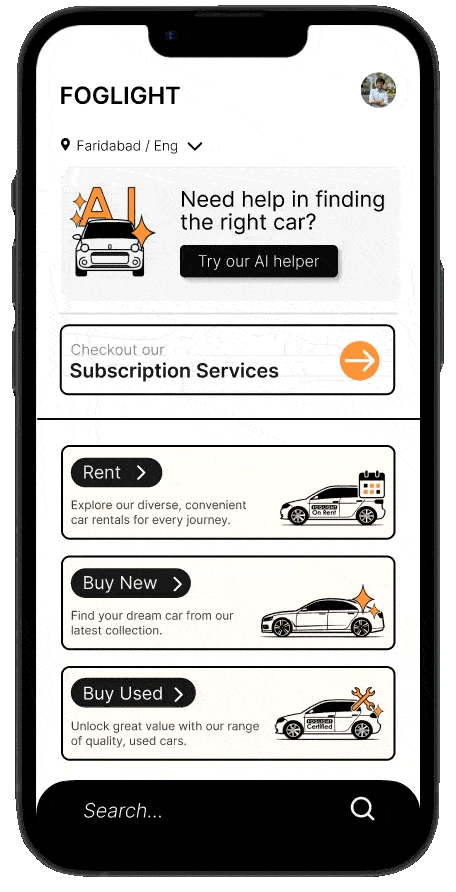
2.1.2
Budget-conscious buyers crave transparency
Tools like price comparisons and estimated car values would empower them to negotiate effectively and secure the best possible deal.

02
Objectives
Design an app that breaks down technical car jargon into easy-to-understand language and equips users with tools and knowledge to buy a car confidently.
02
Create a digital environment that prioritizes user comfort and streamlines Complex Processes into Manageable Steps.
Design that simplifies complex processes, enhances user comfort and significantly improves engagement and conversion rates.
2.2.1
A Summary of the user's dealership visits
This feature captures key details from the dealership visit in a user-friendly location within the app. By consolidating this information in a clear and concise overview, users are empowered to make informed decisions and retain important details that might otherwise get lost in the shuffle.

2.2.2
Trip Planning and Itinerary Management
the trip itinerary builder addresses information overload by providing a central hub for users to manage all aspects of their trip planning within the app. This eliminates the need to switch between different apps and websites to compare rental cars, research routes, and plan stops.
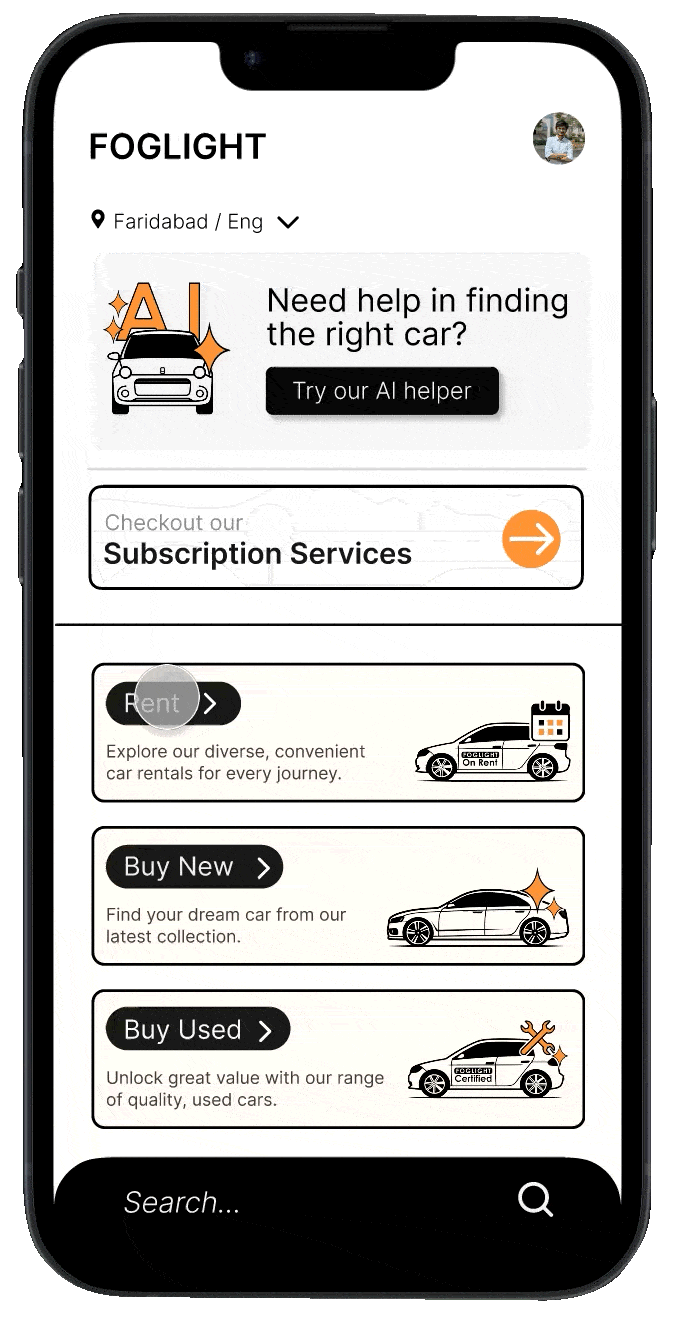
2.2.3
AI-powered Car Finder with Personalized Recommendations
Leverages the power of artificial intelligence to streamline car selection. By asking a series of clear and concise questions about the user's needs, preferences, and budget, the AI car finder can quickly identify a shortlist of five suitable vehicles.
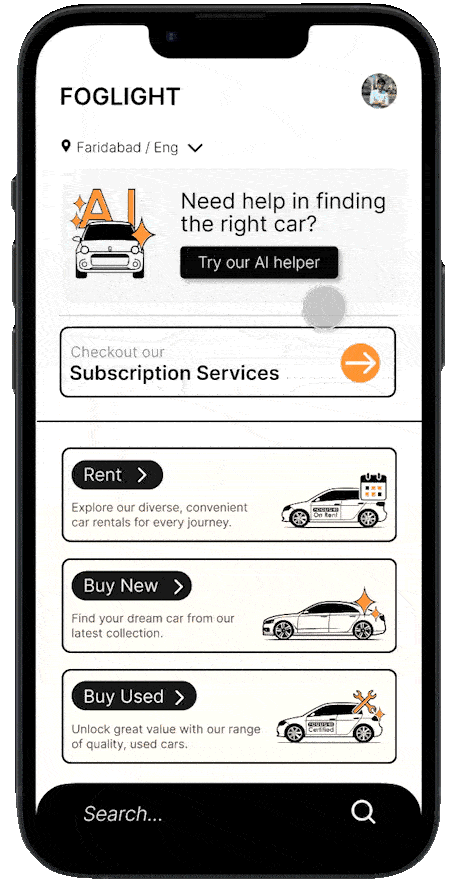
03
Branding
Branding
I aimed to create a car buying and renting experience that's clear, informative, and effortless. By prioritizing clean visuals and a simple layout, users can easily find key details like pricing and features. Customization options and additional resources empower users to make informed decisions without feeling overwhelmed.

04
The Outcome
Working on my first UX design project, an app for buying or renting cars, was a deeply engaging and educational experience driven by my personal interest in the automotive market.
Undertaken alongside Google's UX design course, the project presented numerous challenges, each of which I approached with determination and a unique perspective from my background in game design. While game design involves creating challenges, UX design focuses on solving them, which helped me view each obstacle as a puzzle to be resolved.
This project allowed me to translate user needs into practical features, such as comprehensive car details, high-quality images, and smooth navigation, ultimately blending my personal interest and professional growth into a seamless and user-friendly app.
